1/24















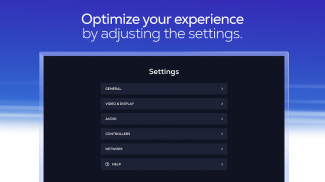




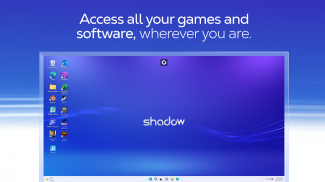






How to install
1
Download and open the installation file2
Unblock AptoideAptoide is a safe app! Just tap on More details and then on Install anyway.3
DetailsReviewsVersionsInfo
1/24

Description of Shadow PC
The power of a high-end PC instantly. Transform any device (mobile, tablet or Android TV) into a fully-featured Windows PC with Shadow and use it at any time, whether at home or on the go.
Here’s what you’ll love about Shadow:
• Get access to a full high-end Windows PC from all your devices
• Access it anywhere with our low-bandwidth support
• Connect all your peripherals (mouse, keyboard, controller, display...)
• Transform your device into an additional screen for your Shadow PC
• Shadow supports native resolutions and scales to your device automatically.
To learn more about Shadow visit shadow.tech
Shadow PC - Version 3.21.6
(08-04-2024)What's newHello #TeamShadow,Fixes:- Fix Samsung Dex window mode on external screen- Fix several crashes for multiscreen usage- Compatibility mode for mouse buttons- Alert message in case of non-paymentEnjoy your sessions on Shadow PC and feel free to send us your feedback on our Discord!
Good App GuaranteedThis app passed the security test for virus, malware and other malicious attacks and doesn't contain any threats.
Shadow PC - APK Information
APK Version: 3.21.6Package: com.blade.shadowcloudgamingName: Shadow PCSize: 33 MBDownloads: 2.5KVersion : 3.21.6Release Date: 2024-04-08 12:22:03Min Screen: SMALLSupported CPU:
Package ID: com.blade.shadowcloudgamingSHA1 Signature: 94:53:D1:64:43:02:E3:2C:C4:6B:7A:B1:5C:04:38:52:B3:7C:02:50Developer (CN): AndroidOrganization (O): Google Inc.Local (L): Mountain ViewCountry (C): USState/City (ST): California








